
 SketchUp Studio
SketchUp Studio(Windows only) incl:
Save hours on Revit-to-SketchUp workflow. One of the most requested features has finally been implemented. The Revit importer connects the two most important tools in the industry: SketchUp and Revit. Import Revit models accurately and time-efficiently to the SketchUp environment. You'll save hours and in some cases even days!
Importing Revit into SketchUp was always possible, in previous versions it was just cumbersome and took a long time to get the model back to a presentable state. All geometry was triangular, materials were not transferred and all objects were placed randomly. You had no tags, no groups, no components, etc. You were spending hours, sometimes days to get everything right again. Fortunately, this is now solved with Trimble!
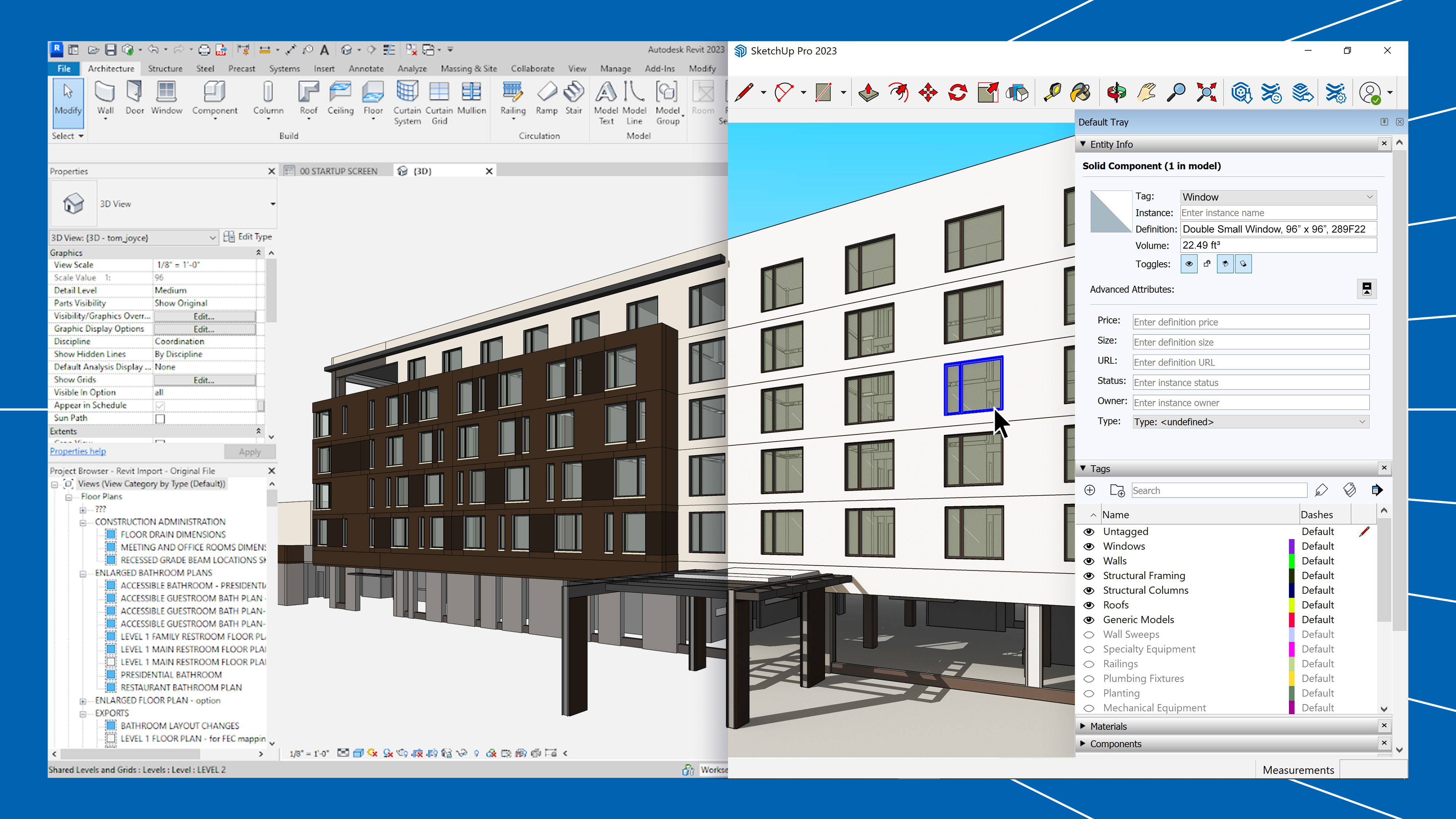
Revit import SketchUp Studio
This importer is essential for an accurate and fast workflow. You have more time to refine your vision.
Trimble Scan Essentials o!ers you the tools to import, view, and model directly on point cloud data in SketchUp, it serves as a blueprint for a solid 3D foundation. Whether you’re retro"tting or delivering a new build, you don’t need to start from scratch.
It equips "rst-timers and pros to quickly turn rich point cloud data into accurate 3D models with ease through a variety of "le formats (E57, RWP, LAZ, TZF, LAS, PLY). You no longer have to waste time painstakingly modeling contextual details—simply import your point cloud, and model directly on it using SketchUp’s native toolbox.

Visualization is without question a huge part of the AEC professionals’ workflow - whether that be during design reviews with your team or client, or when you are presenting your design for "nal approvals. With V-Ray 5 for SketchUp, you can now take your design from idea to photorealistic render by tweaking lighting, adding
shadows, touching up re#ective coatings, selecting global illumination settings — and so much more. Get started by exploring Chaos Cosmos, V-Ray’s robust, smart 3D content library. Download render-ready content, such as vegetation and people, directly into your SketchUp design — saving you time and modeling energy.
Even better, you can also take advantage of real-time rendering capabilities with V-Ray Vision. Compared to slower, traditional rendering processes, V-Ray Vision lets you quickly make edits on the #y — while modeling in SketchUp. With instant rendering at your "ngertips, you can quickly present ideas to clients and drastically shorten project timelines — either in the o$ce or completely remote. Flexibility at its "nest. Once you’re done modeling, export screenshots, animations, and panoramic images for virtual reality viewing. Talk about elevating your design visualization process!
Meer info about V-ray, go to this page.
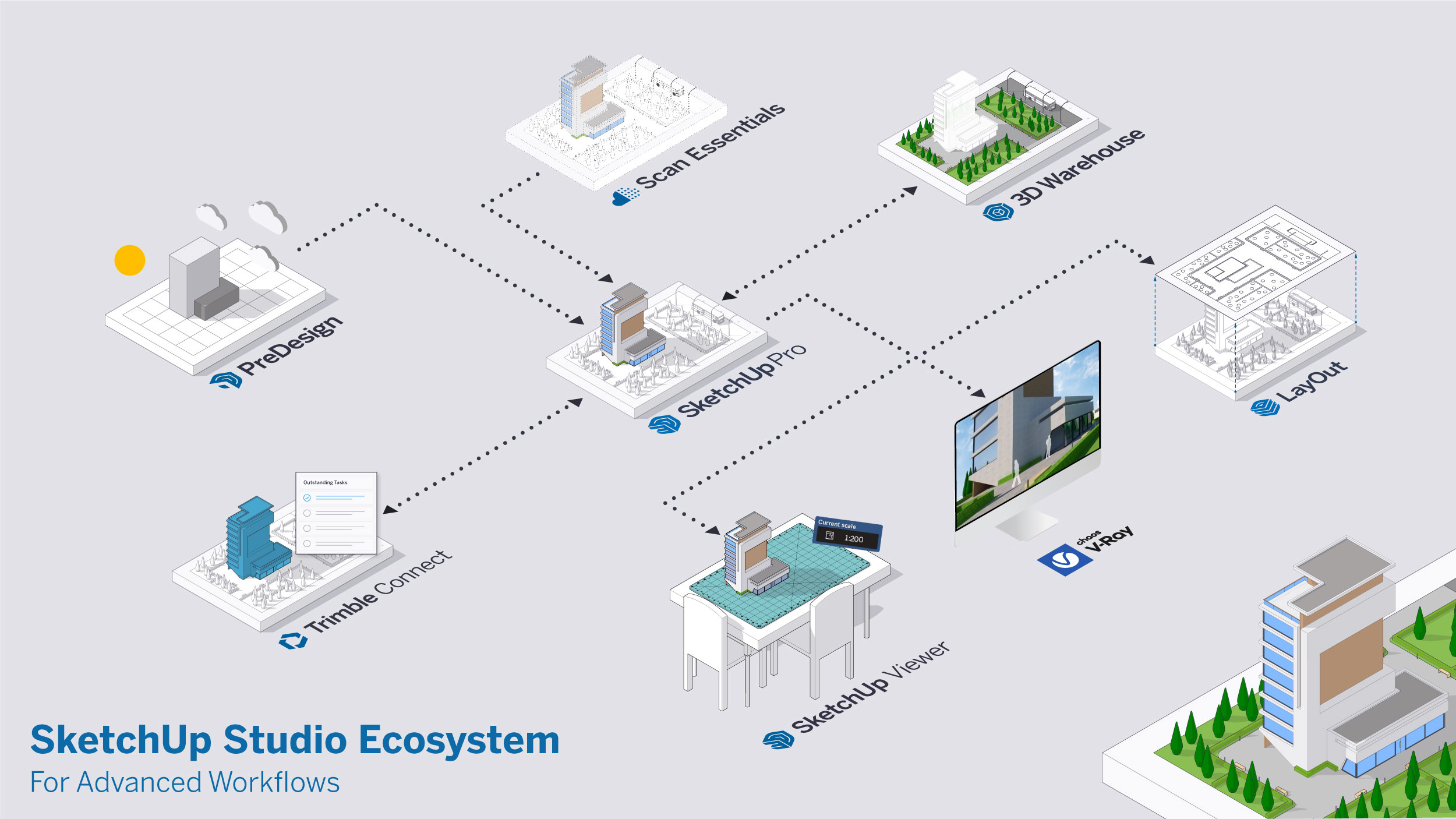
| SketchUp Studio subscription | €722,00 excl. |